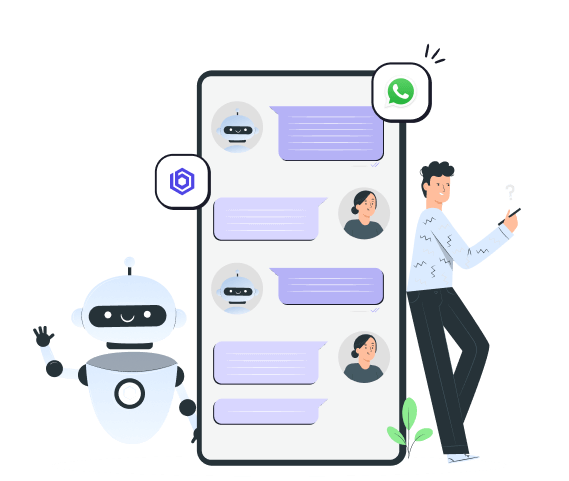In the realm of artificial intelligence, one name that stands out is OpenAI's ChatGPT. This powerful language model has transformed the way we interact with AI, making it more accessible, intuitive, and versatile. Whether you're a developer looking to streamline your coding process, a writer seeking creative inspiration, or a researcher in need of a tool to analyse and summarise content, ChatGPT has something to offer.
In this comprehensive guide, we delve into the world of ChatGPT, exploring its unique features and capabilities. We'll discuss the Code Interpreter, a game-changing plugin that expands the AI's functionality, and compare the free version of ChatGPT with its premium counterpart, ChatGPT Plus. We'll also explore the top 5 most useful plugins that enhance the capabilities of ChatGPT, including the Link Reader, a powerful tool that can read and analyse content from various links.
Join us as we navigate the fascinating world of ChatGPT and discover how this AI-powered tool is revolutionising the way we interact with technology.
What is ChatGPT Code Interpreter?
The Code Interpreter (CI) is an official ChatGPT plugin developed by OpenAI. It expands the capabilities of AI by enabling tasks such as data analytics, image conversions, code editing, and more, all through a text interface. The plugin can handle file uploads and downloads, allowing you to work directly with data files, including images and videos, which is particularly useful in computer vision tasks.
The Code Interpreter supports various file formats, including CSV, JSON, and more. A unique aspect of the Code Interpreter is its ability to reflect upon and learn from the output of the code it runs, allowing it to correct its own mistakes. This bridges the gap between natural language understanding and code execution.
However, the Code Interpreter does have some limitations. It does not have internet access, meaning it can't directly fetch data from the web or interact with online APIs. The maximum file size that can be uploaded is 250 MB. Currently, the Code Interpreter only supports Python code, and the installation of external Python packages is not permitted. However, the coding environment comes pre-installed with over 330 packages, including numpy, pandas, matplotlib, and OpenCV.
If the environment dies, the entire state is lost, and any generated files become inaccessible as their download links stop working. The underlying model, GPT-4, has a “knowledge cut-off” and is unaware of events that occurred after its training data was collected.
Despite these limitations, the Code Interpreter is a game-changer for data analysis and computer vision tasks. It allows for interactive, complex data transformations, statistical analysis, and visualisations, all done conversationally. This makes the process intuitive, engaging, and approachable for non-technical users.
How to Use ChatGPT Code Interpreter
Here's how you can enable and use the Code Interpreter in ChatGPT:
- Open ChatGPT and log in to your account. If you haven't subscribed to the paid plan, click on “Upgrade to Plus” in the bottom-left corner.
- After moving to ChatGPT Plus, open “Settings” from the bottom-left corner.
- Go to “Beta features” and enable the “Code interpreter” toggle. If Code interpreter does not appear here, you need to wait for the feature to go live for your account. It is a phased rollout and the feature should be live for you soon.
Once you have enabled Code Interpreter in ChatGPT, here's how you can use it:
- Choose the “GPT-4” model.
- From the drop-down menu, choose “Code Interpreter“.
- The upload button (“+” icon) will appear in the text box.
- You can now upload a file and perform data analysis, visualisation, or any other task you want using Code Interpreter in ChatGPT. For example, you can create a searchable PDF from an image-based PDF using the Tesseract library from Python.
- You can also convert an audio file to AAC. It first uses the “pydub” library and then moves to “ffmpeg” after getting an error.
- If you upload a CSV file containing the employment record of a company, you can ask Code Interpreter to visualise the data with key insights.
What is the Difference Between ChatGPT and ChatGPT Plus?
ChatGPT and ChatGPT Plus are two versions of OpenAI's language model. While ChatGPT is free, ChatGPT Plus offers enhanced features and benefits at a subscription cost of $20/month. Here are the key differences between the two:
Pricing Comparison
ChatGPT is entirely free to use. ChatGPT Plus, on the other hand, requires a monthly subscription fee of $20, offering users enhanced features and benefits for a seamless language model experience.
Model Size
ChatGPT boasts a model size of 117 million parameters, whereas ChatGPT Plus takes it to another level with an impressive model size of 1.5 billion parameters. With 13 times more parameters than its free counterpart, ChatGPT Plus can generate more intricate and accurate text, allowing for a higher level of sophistication in its responses.
Data Training Limit
ChatGPT is trained on a dataset of 1.56 TB of text and code, while ChatGPT Plus has access to a larger dataset of 6.25 TB. The greater amount of training data for ChatGPT Plus empowers it to produce more accurate and relevant text, enhancing its overall performance.
Performance Comparison
ChatGPT Plus boasts significantly faster performance compared to ChatGPT. In benchmark tests, ChatGPT Plus demonstrated text generation speeds up to three times faster than ChatGPT.
Task Capabilities
Both ChatGPT and ChatGPT Plus can handle a variety of tasks, including text generation, translation, creative writing, and coding. However, ChatGPT Plus outshines its free counterpart when it comes to tackling complex tasks. It can generate factually accurate text, making it a suitable choice for applications that require precision and reliability.
Accuracy Test
In terms of accuracy, ChatGPT Plus outperforms ChatGPT. The larger dataset and enhanced architecture used in ChatGPT Plus enable it to generate more precise and accurate text outputs.
Exclusive Features
ChatGPT Plus offers exclusive features that are not available in ChatGPT. These features include Turbo Mode, early access to new features, and priority support.
Relevancy
ChatGPT Plus provides more contextually appropriate and relevant text, enhancing the overall quality of conversations and interactions.
Engagement Assessment
While ChatGPT is generally engaging, ChatGPT Plus takes it up a notch. Its ability to generate more complex and accurate text creates more compelling and interactive conversations, keeping users engaged and satisfied.
Top 5 Most Useful ChatGPT Plugins
With the introduction of plugins, the capabilities of ChatGPT have been significantly expanded, allowing users to tailor the AI's functionality to their specific needs. Here, we will explore the top 5 most useful ChatGPT plugins, including the Link Reader.
Prompt Perfect
Crafting effective prompts is key to getting the most out of ChatGPT. The Prompt Perfect plugin assists users in creating well-structured prompts that yield the desired results. By starting your prompt with "Perfect," followed by your intended prompt, the plugin will optimise your prompt to ensure you get the best responses from ChatGPT.
Link Reader
The Link Reader plugin is an incredibly useful tool that reads the content of the links you provide. It can be paired with other ChatGPT plugins to perform a variety of tasks, such as summarising web page content or fact-checking news articles. The possibilities with the Link Reader are endless, making it a must-have plugin for any ChatGPT user.
InstaCart
The InstaCart plugin is a handy tool for meal planning. It allows you to express your meal planning needs in natural language and generates a "shoppable" list of food items or ingredients you need to prepare the meal. The plugin can even generate an InstaCart shopping list with the correct quantities of each ingredient, making meal planning a breeze.
Wolfram
The Wolfram plugin significantly enhances ChatGPT's abilities by providing access to real-time data, improved mathematical abilities, and a large dataset of carefully curated and largely verified data. This plugin is particularly useful when producing content that involves calculations or needs to be as factual as possible.
ChatWithPDF
The ChatWithPDF plugin allows you to extract information from any PDF file by simply providing a link to it. This tool can be used to extract key points from a PDF, prepare for exams using class lessons uploaded as PDFs, or prepare work reports using work documents uploaded as PDFs.
These plugins significantly enhance the capabilities of ChatGPT, making it a versatile tool that can be tailored to a wide range of tasks. Whether you're looking to optimise your prompts, read and summarise web content, plan meals, perform complex calculations, or extract information from PDFs, there's a ChatGPT plugin that can help.
What is Link Reader in ChatGPT and How to Use It?
The Link Reader is a powerful plugin available in ChatGPT that can summarise, interpret, translate, and analyse the contents of different websites. This plugin is a beta feature available to ChatGPT Plus users and can be integrated with ChatGPT to read the contents of various links.
Here's how you can install and use the Link Reader plugin in ChatGPT:
Installation
- Open ChatGPT and sign into your account.
- Go to Settings and enable Plugins in the Beta Features section.
- Start a new chat and select the GPT-4 model.
- Go to the Plugin Store and install the Link Reader Plugin.
Usage
- Initiate The Plugin: Start by activating the Link Reader Plugin using specific phrases in the conversation with ChatGPT. For instance, if you want to translate texts from the links, you can use phrases like “Translate the contents from this link,” followed by the link. Other prompts to initiate the Link Reader Plugin are “summarise,” “interpret,” “read,” and “analyse.”
- Insert The Link: After initiating the plugin, provide the URL of the resource you want ChatGPT to understand. The link can be a PDF document, PowerPoint presentation, or Word file.
- Wait For The Response: The Link Reader Plugin will process the information in the provided URL and phrases. The gathered information will be relayed to ChatGPT, and relevant responses to your prompts will be displayed.
The Link Reader plugin can be used in various ways
- Summarising Contents: It can help you summarise lengthy articles and blog posts.
- Interpreting Research Papers: The plugin can interpret scientific and research papers, breaking the contents into more understandable ways.
- Analysing Reports: It can analyse reports in PDF or Word documents and provide you with insights.
- Translating Texts: With the Link Reader plugin, you can directly translate content from the links.
- Reading Out Contents: If you prefer listening to the content, it can also read it for you.
Please note that the Link Reader Plugin will not access content from websites with restricted access or with paywalls integrated into them.
Conclusion
In the rapidly evolving world of artificial intelligence, OpenAI's ChatGPT stands out as a powerful tool that leverages natural language processing to provide a wide range of services. From interpreting code to generating creative content, ChatGPT is revolutionising the way we interact with AI.
The introduction of the Code Interpreter plugin has further expanded the capabilities of ChatGPT, allowing users to perform complex tasks such as data analytics, image conversions, and code editing, all through a text interface. Furthermore, the availability of ChatGPT Plus offers enhanced features and faster performance, providing a seamless language model experience.
The versatility of ChatGPT is further enhanced by the variety of plugins available, such as the Link Reader, which can read, summarise, and analyse content from various links. These plugins allow users to tailor the functionality of ChatGPT to their specific needs, making it a truly customizable tool.
As we continue to explore and understand the capabilities of ChatGPT and its plugins, it's clear that the potential applications are vast. Whether you're a developer, a writer, a researcher, or simply someone who wants to leverage the power of AI, ChatGPT offers a world of possibilities.
Remember, the world of AI is constantly evolving, and so is ChatGPT. Stay tuned for more updates and enhancements that will continue to transform the way we interact with technology.