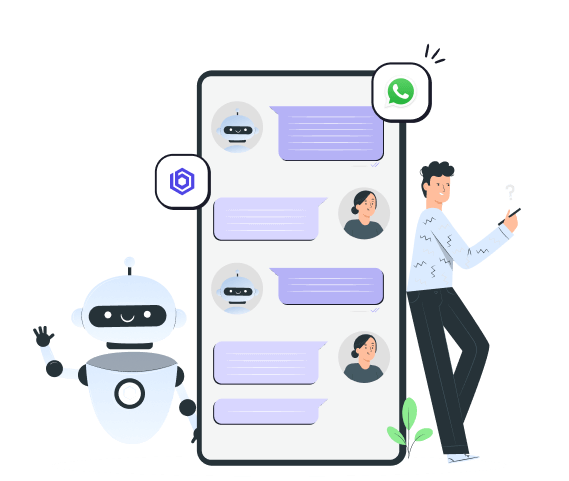Have you ever written an academic journal and wanted it to sound more professional? Do you find it hard to write in English as a second language and wish there was a tool to make your writing flow better? Luckily, AI tools like Quillbot are here to help.
The AI revolution has flung writers into new domains of creative writing. QuillBot has the edge as an AI-driven writing tool. At first, QuillBot was just a tool for paraphrasing but later it has become a superpower for content writers.
In this guide, we'll take you through everything you need to know about Quillbot, including its features and how to use it in writing good and interesting content.
What is Quillbot?
QuillBot is an artificial intelligence writing tool that assists writers in their writing process. It has recorded a lot of users and visitors recently. In March 2024, Quillbot had 96.32 million visits, and people spent about 18 minutes and 55 seconds on average during each visit.
With QuillBot, you can type the text and it will give you the needed changes to make it clearer and more precise. It can also be used to summarize.
Apart from paraphrasing, QuillBot also provides you with the option of checking your grammar and suggesting synonyms for words. Such types of tools can be useful for writers of any level, from students to experts.
In general, this is a multi-purpose tool that provides the ability for you to develop your writing in different ways.
What AI Does Quillbot Use?
QuillBot is powered by an innovative form of AI called Natural Language Processing (NLP), which is designed to boost your writing. Think of NLP as a great language teacher that is smarter than you.
It reads your text and comprehends the message you’re conveying through your words. It does it in a way that QuillBot can rephrase your sentences in different ways, but still keeping the original idea in mind.
This is more like having a powerful tool that not only replaces words with synonyms but also checks the grammar. QuillBot doesn't simply provide synonyms; it can also rearrange sentences and increase the clarity of the text. This relieves you from the technical considerations and leaves you to compose the most compelling messages
Core Features of Quillbot AI
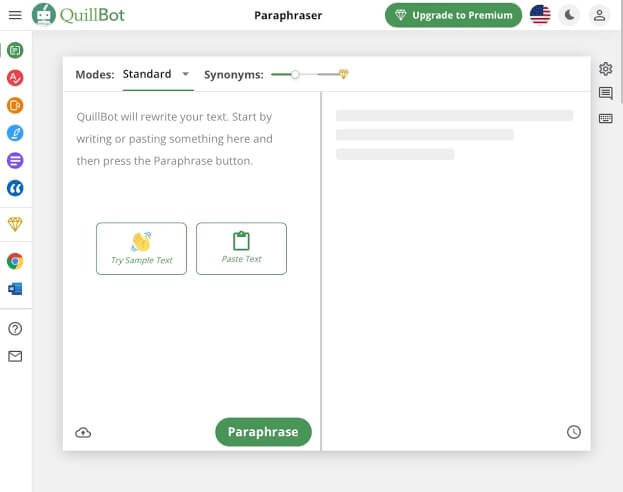
QuillBot AI provides a wide range of features that make the writing task more manageable and faster.
They include:
1. QuillBot AI Paraphrasing Tool
QuillBot’s paraphraser tool is similar to having a personal writing assistant with you wherever you are. A cool thing about Quill Bot is how it can rephrase text in different ways but with the same meaning. Whether you are a student composing an essay or a professional making a report, this tool enables you to select perfect words that can best express your thoughts. Some of its features are:
- Standard Mode
Standard Mode is the basic setting. It tweaks the text to make it clearer and smoother while keeping the original meaning intact. This makes the text polished and easy to read. - Fluency Mode
In Fluency Mode, QuillBot AI makes sure the text is grammatically correct and easy to read. It only makes small changes, like fixing grammar and making sure the text sounds natural. It doesn't change words too much, so the original meaning stays the same. - Formal Mode
Formal Mode is perfect for academic or professional work. It makes the text sound more professional and polished, which is great for business reports, academic papers, and other formal documents. - Simple Mode
Simple Mode makes the text easier for everyone to understand. It's a good option when you really need to be clear and straightforward in what you're saying. Creative Mode Creative mode, available with the premium version, helps you add a special touch to your writing. It offers more diverse ways to rephrase text, giving it a unique tone and style. - Expand Mode
Expand Mode is great for making your text longer. It adds more words and details without changing what you're saying, which is helpful when you need to meet a minimum word count for a project. - Shorten Mode
Shorten Mode helps when you want to cut down on words but keep the main ideas. It removes extra words and phrases, giving you a shorter version of your text while keeping its meaning intact.
If you want to use the Quillbot Paraphrasing tool, the "Settings" option lets you decide how you want your text to be rephrased and how you want the outcomes to appear on the screen. Regarding rewriting the text, you can select whether to paraphrase quotes, use contractions, and prioritize the active voice.
2. Free Grammar Checker
QuillBot's grammar checker is an ideal friend for those who are in search of a tool that can make their writing flawless. Just like Grammarly, Quill Bot has a grammar checker to help you fix sentences and make your writing better.
It's easy to use and even has a Google Chrome extension so you can use it right in your web browser. The suggestions it gives are pretty similar to what you'd get from Grammarly. You don't even need to sign up. Just paste your text into Quillbot's editor, and it'll show you any mistakes in grammar, punctuation, or spelling.
You can fix them all at once with the "Fix All Errors" button. This tool helps make your writing more accurate and consistent. But remember, Quill Bot is best for academic writing, like essays and reports, rather than writing posts for advertising or social media marketing.
3. AI Detector in QuillBot
The AI detector feature on QuillBot is the cherry on the cake when it comes to writing experience as it provides one further tool to work with. The detection tool is trained to spot AI-generated content in your text by recognizing specific patterns.
AI-generated content often has repeating words, and awkward phrases, and doesn't flow naturally. When Quillbot detects these signs, it'll flag the text for you to check further. The AI Detection Features in QuillBot are as follows:
- Enhanced Content Evaluation
QuillBot is a very successful rewriter and rephrase, but its AI detection feature also goes beyond that by detecting whether or not an AI generated the text. - Maintaining Integrity
QuillBot through the process of detecting AI-generated content, promotes transparency and integrity of writing practices, and genuine communication. - Augmented Writing Experience
You can also use the AI detector to identify the text's source and then decide whether it's a good source or not.
Practical Application of Quillbot AI
AI in QuillBot is a feature that not only helps content writers, students, and professionals but also allows them to work more productively. Here's how each group can leverage this powerful tool:
Content Writers
If you're a content writer, here are the ways how to use Quillbot to your advantage:
- Beat Writer's Block
With Quillbot AI, you can say goodbye to staring at a blank page. The paraphrasing tool of QuillBot in Creative Mode helps you discover new ways of expressing yourself. Meanwhile, if you're having a hard time figuring out where to begin, there's always an option of paraphrasing your sentences by choosing synonyms and restructuring a word order for better readability. - Write Compelling Content Faster
The Standard Mode and Fluency Mode will assist you with rephrasing the original content or writing up less interesting sentences. As a content writer, you'll have to write lots of high-quality content. - Maintain Brand Voice
While QuillBot is efficient in paraphrasing, it's not likely to alter your style of writing. It will sharpen you as a writer, but still maintain your identity.
Students
For students, you can use Quillbot to do the following:
- Master Citations
Do you ever think about overcoming the difficulties with citation? QuillBot's citation generator will format citations in either APA, MLA, or Chicago style so you will not spend time fussing over formatting and you can focus on the content. - Avoid Plagiarism
Through the premium plagiarism checker, you can be sure that your assignments are original and meet academic integrity requirements. - Improve Sentence Structure and Vocabulary
The paraphrasing tool will be a great guide for you to come up with different ways to express thoughts and acquire new words as well.
Professionals
As a professional in any career, you can take advantage of Quillbot in various ways. Some are:
- Craft Clear and Concise Emails
The paraphrasing tool allows you to make your emails clear and professional, which is very important in business communication. - Refine Business Documents
You can get QuillBot to process your presentations, reports, and other business documents so that the ideas you have are communicated well and the impression you create is long-lasting. - Improve Second Language Writing
Non-native English speakers can do well with the synonym suggestion and grammar check tool of QuillBot to write coherent and professional documents.
Can AI Detectors Detect Quillbot?
Yes, AI plagiarism detectors like Turnitin have become more complex in recent years, and can now flag paraphrase text with the aid of Quillbot. Identification of these patterns is realized using sophisticated algorithms that are specifically designed to detect the unique patterns and structures common in AI-generated content. The rhythms can be formed by identical words, an unnatural sentence structure, and lack of a smooth flow.
Does Quillbot Count as AI?
Absolutely! QuillBot is an awesome paraphrasing tool that uses artificial intelligence to improve and optimize your writing. The feature of paraphrasing, for instance, applies AI technology to generate numerous forms of the text you already have and retain the original meaning. This may be a way to improve readability, avoid plagiarism issues, or just to try out different writing styles.
Can Quillbot be Detected by an AI Detector?
Not necessarily. The developers of Quillbot are continuously developing their algorithms in order to enhance Quillbot's paraphrasing technology and still bypass the detection.
Nevertheless, you shouldn’t entirely rely on paraphrasing tools like Quillbot for your writing, because they might eventually affect the quality and originality of your writing.
Does Quillbot Detect AI?
Surprisingly, Quillbot even has a self-built AI detector. This feature detects symptoms of AI-generated content, for instance, repetitive words, stiff wording, and lack of coherency.
Therefore, AI detectors may pick up on Quillbot’s paraphrasing, but Quillbot will also help you to decide whether a reference source that you’re using might have been composed by a computer program.
How to Use QuillBot Ai
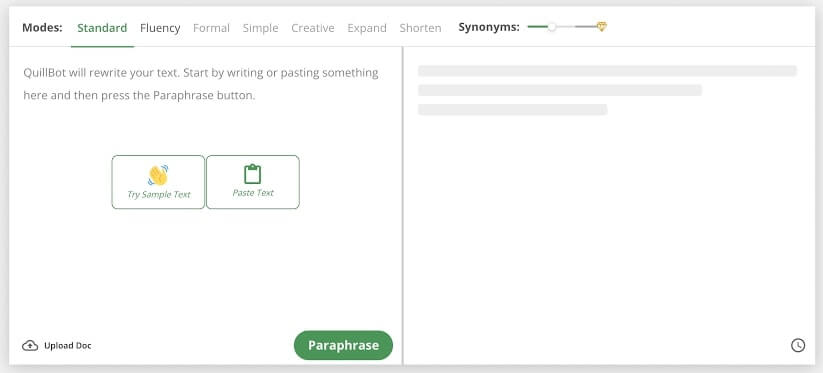
If you want to use Quillbot AI, here's an easy guide for you:
- Go to QuillBot’s Website
If you want to use Quillbot, open your browser and go to the QuillBot official website. You can use it for free without creating an account, but there are some limits. Once you're on th - Input Your Text
When you get on the homepage, you will be greeted with a huge text box in the middle of the screen. You can just copy and paste your text into the QuillBot box, or type it directly into the text box on the QuillBot web page too. - Decide On Your Writing Style
QuillBot has different writing modes that are meant to achieve different goals. As we earlier explained, these modes can help you improve your writing. It's okay if you use just one mode, or probably combine. But, if you want to let your creativity loose and come up with something totally new, you can try the creative mode. It changes the text a lot, which could give it a whole new meaning. It's great for writers who want to give their work a fresh twist. - Let QuillBot Do Its Job
Click the “Paraphrase” button and see QuillBot’s AI do its trick. It will scan your text and will show the paraphrased version on the right side area of the screen. - Review and Implement
The tool will give you several rewritten options to choose from. Spend some time going through them and choose those options that will work well for you. You can also pick ideas from different versions and, if needed, rewrite them more.
Tips and Tricks for Maximizing Quillbot’s Potential
Here are some tips and tricks to get the most out of Quillbot:
- Always Go Through Your Work
Even though Quillbot is great, it's smart to read through your text and make any changes you think are needed. After you get the summary from the AI, take a look at it and change it if needed. QuillBot lets you adjust the summary using both paraphrasing and summarizing tools. Check to make sure it covers all the points and details you want it to. - Add Your Touch
When you edit your content, make it sound like you. You can add your style and tone, highlight important points, or change the words to fit what you want to say. This makes the content easier to read and lets you express yourself in a way that connects with your audience. - Check for Plagiarism
Even though QuillBot helps simplify writing, it's important to keep your content unique. However, make sure it's original. You can use plagiarism checkers to be sure it's all your thoughts and ideas.
Limitations of AI in Paraphrasing and Grammar Checking
Quillbolt is a useful but not a perfect tool. Here are some limitations for paraphrasing and grammar:
- Not always original
Even though Quillbot can rewrite sentences, originality may not be guaranteed. You may still have to monitor for plagiarism. - It Still has Grammatical Errors
Quillbot can sometimes not capture some grammar errors thus it is wise to proofread yourself after using it. You need to see it as a helper, not a miracle worker. The truth remains that Quillbot cannot necessarily substitute for your writing capabilities and judgment. - Lacks Emotions
QuillBot is a useful tool for summarizing, rephrasing, and checking grammar. But like any tool, it's not perfect. It's important to remember that there's no human writer behind QuillBot, so it may not understand the emotions or intentions behind your writing.
Conclusion
Quillbolt is a writing tool that uses AI (artificial intelligence) to help you get the best out of your writing. It could rephrase sentences, iron out typos, and advise on using correct grammar.
Also, QuillBot AI eases the writing process by offering paraphrasing, grammar checking, and AI-generated text tools. Thus, if you are writing as a student, blogger, or anyone who simply wants to improve their writing, QuillBot is the tool to help you!
However, Quillbolt is a tool for help, not a replacement for your brain. You can use it to enhance your writing, but you will still need to check your work to ensure it is not incomprehensible.
Aside from Quillbot, have you heard of Bodt? It is an advanced AI chatbot platform, powered by ChatGPT, designed to engage your customers in customized conversations. Bodt provides a range of features aimed at enhancing customer experiences and delivering exceptional support services to your clients. You can contact our team to see how our chatbots can change how you help customers.