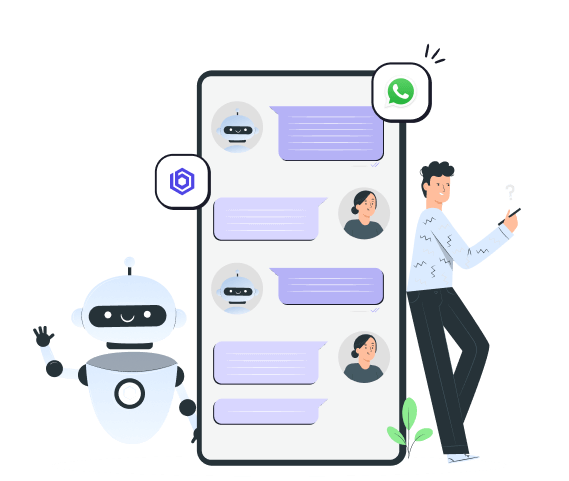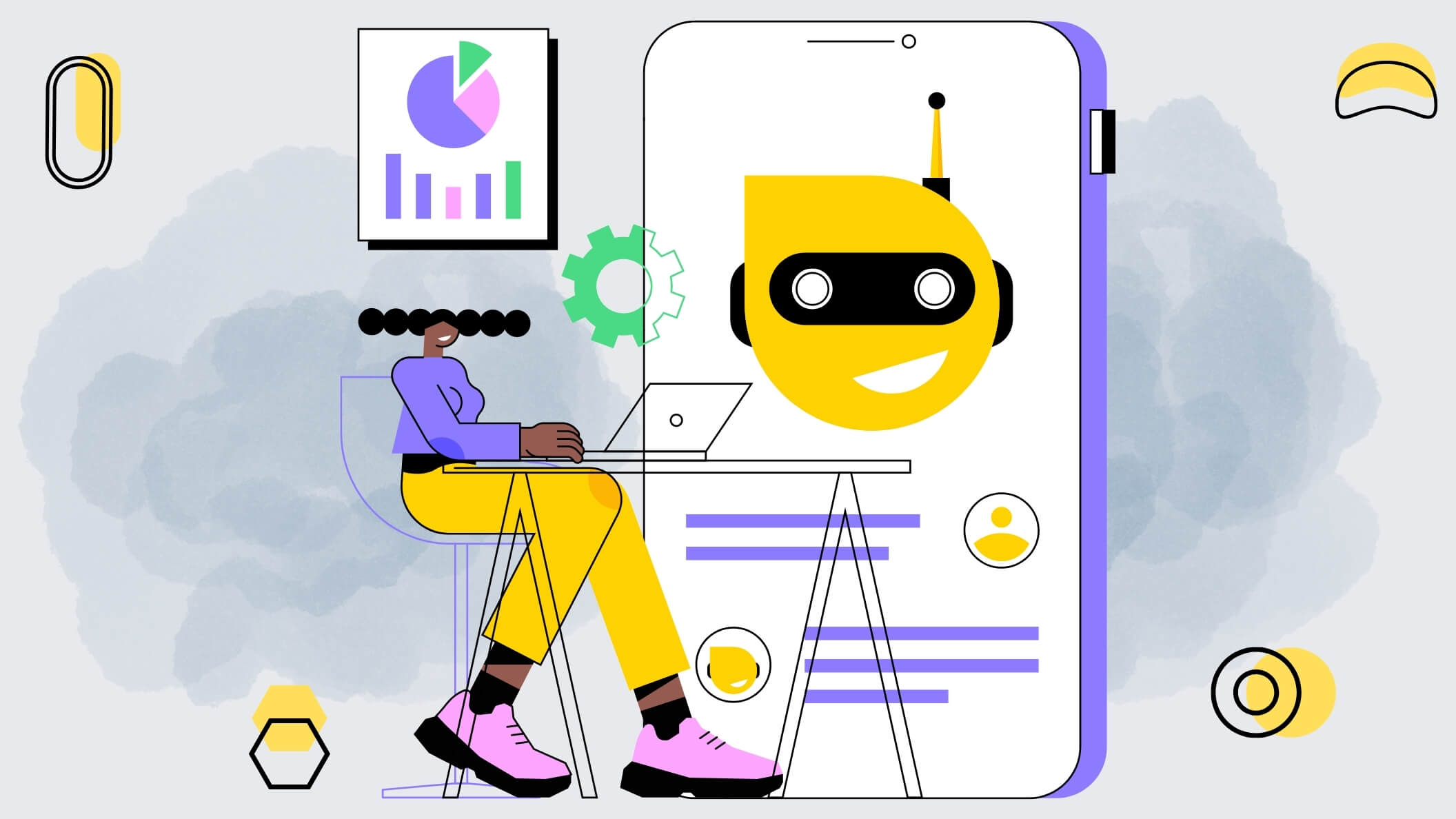
AI chatbots represent a significant leap in how businesses interact with their clientele, offering automated, around-the-clock engagement that revolutionizes customer service. These chatbots have journeyed from their rudimentary beginnings, where their capability was limited to responding to specific commands, to now being powered by sophisticated AI technologies. This evolution enables them to understand and engage in complex dialogues, mirroring human-like interactions.
Core Technologies Behind AI Chatbots
At the heart of this transformation are Natural Language Processing (NLP) and Machine Learning (ML), foundational technologies that equip chatbots with the ability to parse, interpret, and generate responses that feel remarkably human. NLP, a discipline at the intersection of computer science, artificial intelligence, and linguistics, focuses on how computers can understand and manipulate natural language text or speech to perform various tasks. It encompasses several key tasks essential for processing human language:
- Tokenization breaks down text into smaller units, such as words or sentences, making it easier for the machine to understand and process the text.
- Stemming involves reducing words to their root form, aiding the chatbot in recognizing variations of the same word.
- Lemmatization, similar to stemming, refines words to their lemma or dictionary form, but with a better understanding of the context, which enhances the chatbot's comprehension abilities.
- Entity Recognition is crucial for identifying and categorizing key elements from the text, such as names, places, and organizations, which allows the chatbot to understand and respond to queries more effectively.
By leveraging these NLP tasks, alongside sophisticated ML algorithms, AI chatbots can not only grasp the nuances of human conversation but also learn from interactions to improve over time. This combination of NLP and ML enables chatbots to provide not just accurate, but contextually relevant responses, ensuring a more natural and engaging user experience.
Designing an AI Chatbot
Identifying the purpose and target audience for the chatbot
Designing an AI chatbot begins with a clear understanding of its purpose and the audience it aims to serve. This foundational step ensures the chatbot meets specific needs, whether providing customer support, gathering data, or entertaining users. Identifying the target audience helps tailor the chatbot’s tone, language, and interaction style, making it more effective and engaging.
Planning the conversation flow and user interaction model.
Next, planning the conversation flow and user interaction model is crucial. This involves mapping out potential dialogues, including questions the chatbot might ask and responses to user inputs. Effective conversation design mimics natural human interactions, ensuring the chatbot can lead conversations smoothly, handle unexpected inputs gracefully, and guide users to their desired outcomes without frustration. By focusing on these elements, developers can create a chatbot that not only performs its intended function but also provides a positive and seamless user experience.
Development Tools and Frameworks
For developing AI chatbots, several popular platforms and frameworks provide a range of features tailored to different needs, from simple dialogues to complex, context-aware interactions. Four notable options include:
Botpress
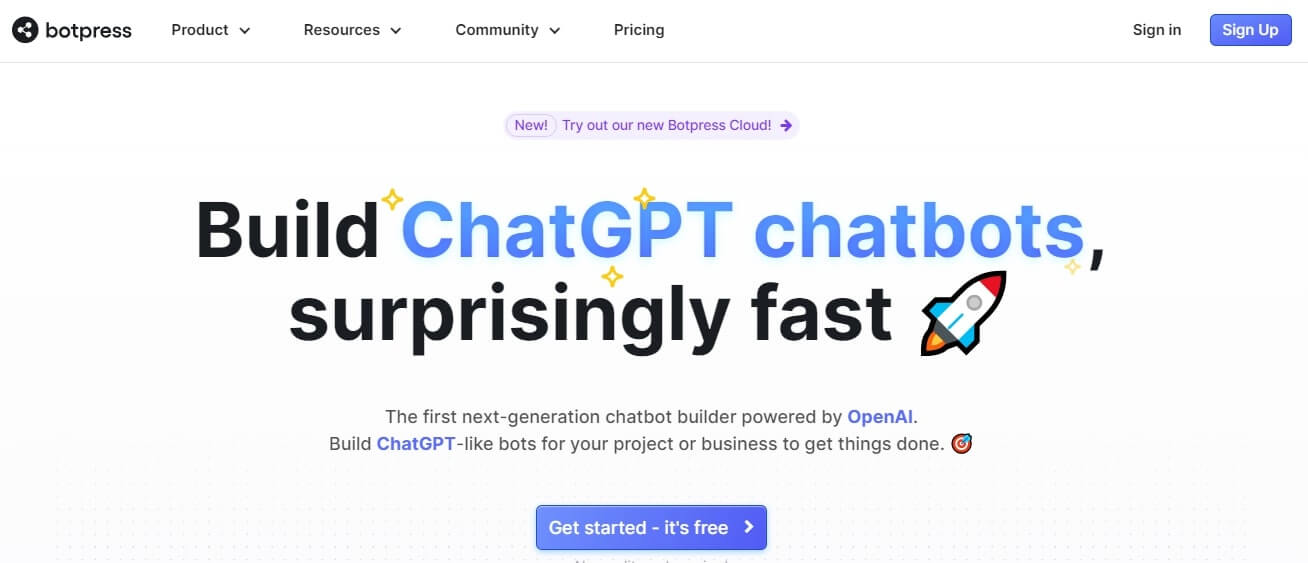
Botpress is a versatile and user-friendly AI chatbot platform that integrates with large language models like GPT-3 and GPT-4, allowing for the creation of personalized and engaging chat experiences. It provides an intuitive visual flow editor for building chatbot conversations and offers a wealth of integrations and skills through its open-source community.
Top Features:
- Visual Flow Editor: An intuitive interface for designing chatbot conversations, ensuring ease of use without extensive coding knowledge.
- Generative AI Capabilities: Leverage the power of large language models for automated conversation and task execution, with features like AI Task, AI Generate, and AI Transition for content generation, automation, and intent classification.
- Multilingual Support: Automatic translation capabilities to more than 100 languages, enabling global reach without language barriers.
- Advanced AI and NLP: Offers advanced AI capabilities with multiple AI agents, including Knowledge Agent, Personality Agent, and Summary Agent, for personalized and informed interactions.
- Broad Channel Integration: Supports deployment across numerous platforms like Facebook Messenger, WhatsApp, Telegram, SMS, Slack, and more, ensuring wide accessibility.
- Extensive Integrations: Direct integrations with platforms like Zendesk, Zapier, Google Sheets, and others for enhanced functionality.
Pricing:
Botpress follows a pay-as-you-go pricing model, allowing you to start for free with a $5 monthly credit towards AI tokens. Prices for additional features include $25 per month for each additional collaborator seat, $10 per month for 5,000 additional incoming messages & events, and more for additional storage and data retention options. Detailed pricing adjustments can be customized based on usage and needs.
Tidio
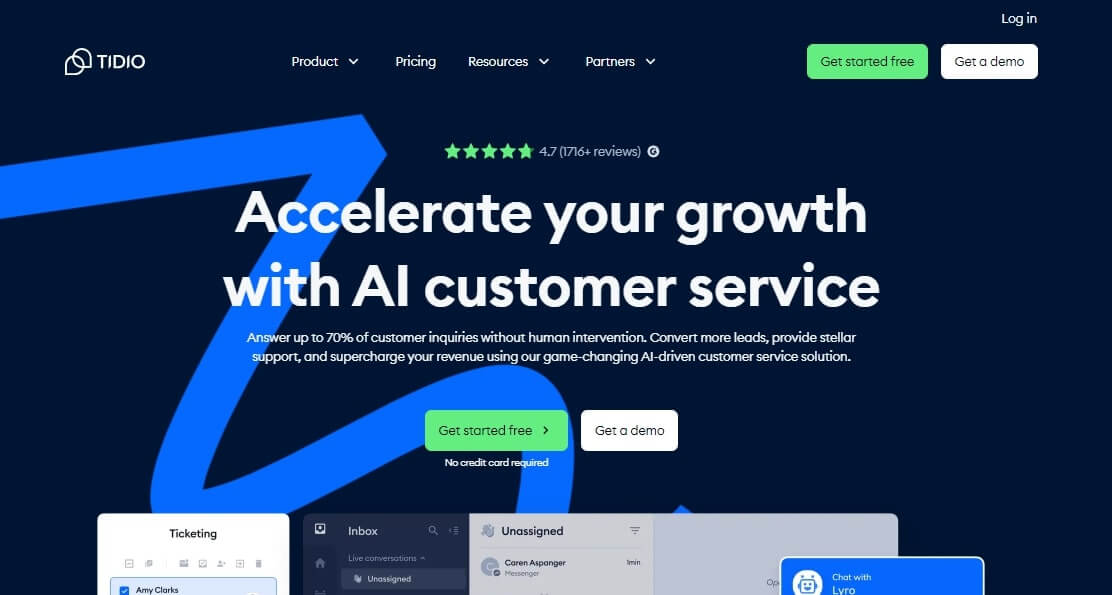
Description:
Tidio is a leading AI Chatbot Platform focused on improving customer service and engagement through automated conversations. It utilizes AI and machine learning to enable chatbots to understand, learn from, and respond to customer inquiries in a natural and intuitive manner. This enhances customer service efficiency and offers a personalized user experience.
Top Features:
- AI-Driven Response Capabilities: Understands and addresses customer inquiries with high accuracy.
- Customizable Chatbots: Allows businesses to tailor chatbots' appearance and responses.
- Integration with Multiple Platforms: Seamlessly integrates with e-commerce and social media platforms.
- Real-Time Visitor Monitoring: Provides insights into customer behavior and preferences.
- Automated Workflows: Handles complex customer inquiries and tasks, reducing the need for human intervention.
- Multilingual Support: Offers services in multiple languages to cater to a global audience.
Pricing:
Free Plan: Access to basic features, including 50 conversations with live chat/tickets, 50 Lyro conversations, 100 reached visitors with your chatbot, and 500 emails per month.
Paid Plans: Starting at €29/month, with various plans for customer service, Lyro AI, chatbots, and email marketing. The Tidio+ plan, which is a custom plan designed for specific needs, starts at €398 per month.
Landbot
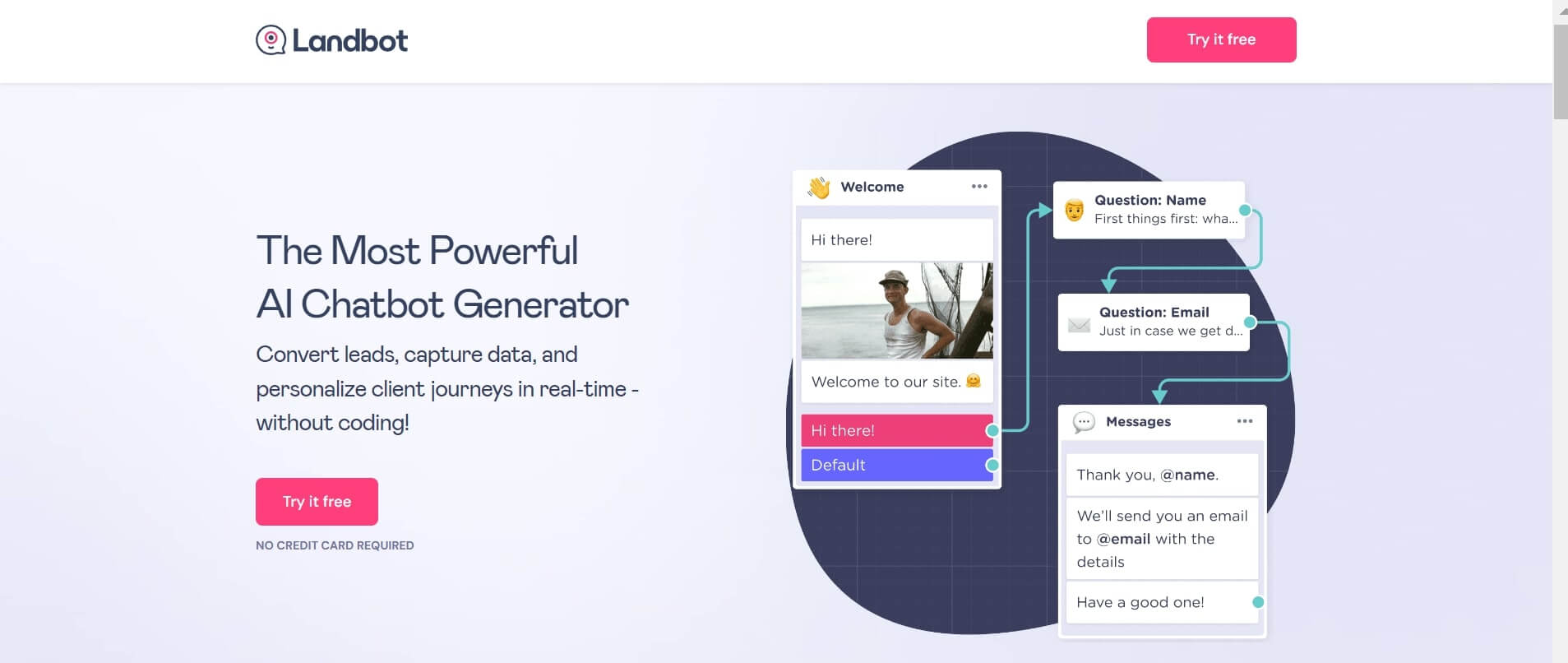
Description:
Landbot is a powerful, no-code chatbot platform designed for creating sophisticated conversational experiences on web and mobile platforms. It emphasizes ease of use with its visual drag-and-drop interface, allowing users to design complex flows with conditional logic, variables, and rich media. The platform supports various integrations and offers a range of templates to quickly start building chatbots for different use cases such as lead generation, customer support, and more.
Top Features:
- No-Code Visual Builder: Enables the design of complex chatbot flows with a user-friendly interface.
- Templates and Reusable Bricks: Facilitates quick deployment with pre-built templates and customizable elements.
- Advanced Integrations: Offers direct integrations with platforms like Zapier, Google Sheets, HubSpot, and more, alongside API and Webhook support for custom connections.
- Dynamic Data and Conditional Logic: Allows for personalized conversations based on user input and external data sources.
- Analytics and Reporting: Provides insights into chatbot performance, user interactions, and flow analytics to optimize engagement strategies.
Pricing:
Free Plan: Offers basic features, limited integrations, and up to 100 chats per month.
Bodt
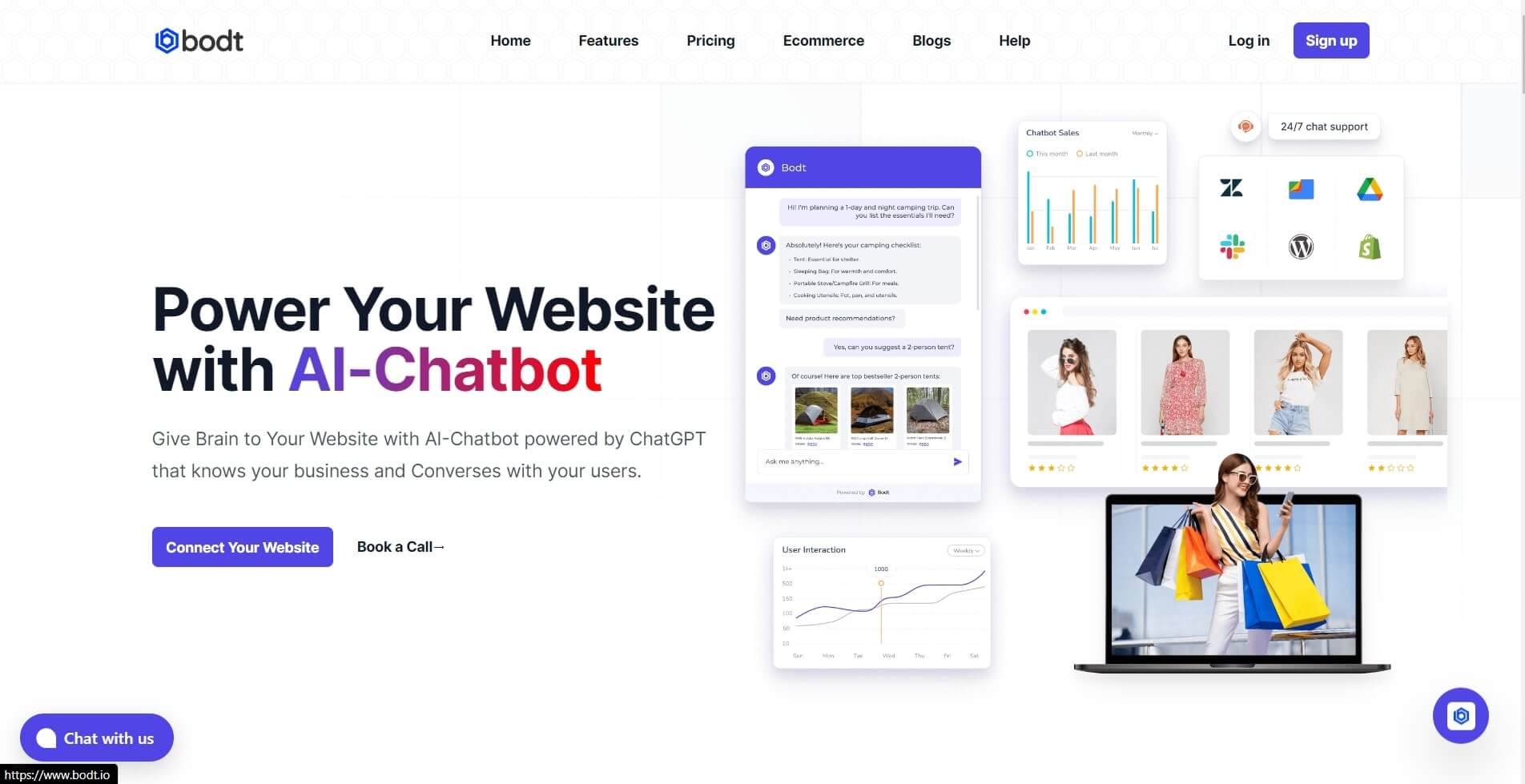
Description:
Bodt is a no-code AI chatbot platform designed to enhance customer support and engagement on websites. It enables businesses to deploy AI-driven chatbots capable of providing automated customer support, product recommendations, and more, without the need for coding. Bodt leverages AI to offer conversational chatbots that can be trained on your website's data, ensuring they deliver accurate and relevant responses.
Top Features:
- AI-Driven Conversations: Offers 24/7 multilingual support, capable of handling complex conversations and generating accurate responses.
- Proactive Engagement: Engages visitors proactively, recommends products, and collects leads.
- Enhanced Visibility: Improves content and product visibility on your website.
- Integrations: Supports integrations with platforms like Google Files, Shopify, WooCommerce, WordPress, Slack, YouTube, Drive, and Zendesk.
- Conversational Knowledge Hub: Acts as a centralized knowledge hub for company guides, policies, and goals, optimizing operations through insightful analytics.
Pricing:
Pay As You Go: $1/month, covering 100 AI responses, 25,000-word count, 5 FAQs, and unlimited chatbots.
Building the Chatbot
Step-by-step guide on developing a simple AI chatbot.
Developing a simple AI chatbot involves several key steps, focusing on incorporating Natural Language Processing (NLP) to understand user queries and generate appropriate responses: Define Objectives: Clearly identify what you want your chatbot to achieve, such as answering FAQs, booking appointments, or providing customer support.
Choose a Development Platform: Select a chatbot development platform that supports NLP, like Bodt,Tidio, or Landbot. These platforms provide the necessary tools to build and deploy chatbots with NLP capabilities.
Design Conversation Flows: Map out the conversations your chatbot will have with users. This involves creating intents (what the user wants to do) and entities (useful data from the user's request) that help the chatbot understand and respond to queries more effectively.
Integrate NLP: Use the chosen platform's NLP capabilities to train your chatbot. This involves feeding it examples of user queries and specifying the corresponding actions or responses. The more training data you provide, the better your chatbot will perform.
Test and Refine: After initial development, test your chatbot with real users. Collect feedback on its performance, focusing on its ability to understand various queries and provide useful responses. Use this feedback to refine your chatbot, improving its conversation flows and NLP model as needed.
Deploy and Monitor: Once satisfied with your chatbot's performance, deploy it on the desired channel, such as your website, messaging app, or social media platform. Continuously monitor its interactions to identify any issues or areas for improvement, and update its training data regularly to enhance its understanding and response generation over time.
By following these steps and focusing on integrating NLP effectively, you can develop an AI chatbot that understands user queries and generates helpful responses, improving user engagement and satisfaction.
Training the Chatbot
Training an AI chatbot involves collecting and curating a robust dataset that helps the bot understand and respond to user queries with high accuracy. Here’s a guide on how to effectively train your chatbot:
Collecting Training Data
The foundation of a competent chatbot is diverse and comprehensive training data. This includes typical user queries, variations in phrasing, and different contexts. Sources for this data can include historical customer service transcripts, FAQs, forums, and social media conversations related to your field.
Curating the Data
Organize the collected data into intents (what the user wants to achieve) and entities (the specifics of the user's request). This step may involve manual annotation to ensure the chatbot can understand the nuances of human language.
Techniques for Improving Accuracy:
- Incremental Training: Start with a basic dataset and gradually introduce more complex interactions as the chatbot improves.
- Feedback Loop: Implement a mechanism for users to provide feedback on the chatbot’s responses, allowing for continuous learning and adjustment.
- Regular Updates: Regularly update the training dataset with new queries and information to keep the chatbot’s knowledge base current.
- Testing and Refinement: Employ both automated tests and user testing sessions to identify gaps in the chatbot’s understanding and responses. Use this feedback to refine your training dataset and improve the chatbot’s algorithms.
Integrating with Messaging Platforms
Integrating your chatbot with popular messaging platforms like Facebook Messenger, Slack, and WhatsApp expands its accessibility and user engagement. Here’s how to do it:
Platform APIs: Familiarize yourself with the APIs of the messaging platforms you intend to use. These APIs allow your chatbot to send and receive messages on the platform.
Webhooks: Set up webhooks for your chatbot. Webhooks notify your chatbot when it receives a new message on the platform, enabling it to respond in real-time.
Authentication and Permissions: Follow each platform's authentication process to grant your chatbot permission to operate. This may involve generating access tokens and ensuring your bot complies with the platform’s policies.
Customizing for Each Platform: Tailor your chatbot’s interactions to fit the capabilities and user expectations of each platform. For example, Facebook Messenger allows for rich media responses like buttons and carousels, which can enhance user interaction.
Testing on the Platform: Before going live, thoroughly test your chatbot’s functionality on each platform to ensure a seamless user experience. Pay attention to response times, conversation flows, and the handling of unexpected queries.
Deployment and Monitoring: After testing, deploy your chatbot on the messaging platforms. Continuously monitor its performance and user feedback to make necessary adjustments.
Platforms like Bodt, already have integrations with Slack, WhatsApp, and other messengers, you can also contact sales to undertsand more about their integrations.
Conclusion
AI chatbots have rapidly evolved from niche tools into widely accessible solutions, revolutionizing the way businesses interact with their customers. The advent of user-friendly platforms has significantly lowered the barrier to entry, enabling even those with minimal technical expertise to develop and deploy sophisticated chatbots in a matter of minutes. These platforms offer intuitive design interfaces, extensive integrations, and powerful NLP capabilities, allowing for the creation of chatbots that can understand and engage in complex conversations with users across various messaging platforms. Moreover, the financial commitment to experiment with AI chatbots has been greatly reduced thanks to models like the Pay-as-you-go option. This flexible pricing strategy allows businesses of all sizes to test and scale their chatbot solutions without incurring significant upfront costs. It provides a low-risk avenue for companies to explore the benefits of AI chatbots, such as enhanced customer service, improved engagement, and increased sales, all while keeping costs under control.
FAQs
How to create a AI chatbot?
Creating an AI chatbot involves selecting a development platform, designing conversation flows, and integrating natural language processing (NLP) for understanding user intents. Start by defining your chatbot's goals, choose a platform like Dialogflow, Microsoft Bot Framework, or Watson Assistant, and use their tools to build and train your bot with sample conversations. Testing and refining your chatbot's responses based on user feedback is crucial for improving its accuracy and effectiveness.How are AI chatbots developed?
AI chatbots are developed through a process that includes defining the chatbot’s purpose, designing conversation flows, and incorporating NLP to interpret and respond to user queries. Developers use platforms like Dialogflow, Microsoft Bot Framework, or IBM Watson to build chatbots. These platforms offer tools for training chatbots using intents (user goals) and entities (data extracted from user queries), enabling chatbots to understand and interact with users naturally.How much does it cost to develop an AI chatbot?
The cost of developing an AI chatbot varies widely, depending on its complexity, the platform used, and whether it's built in-house or outsourced. Simple chatbots can be developed for free using platforms like Dialogflow, while more complex, customized solutions may cost from a few thousand to tens of thousands of dollars. Ongoing costs include maintenance, updates, and server costs, which can also vary widely.How do I create a generative AI chatbot?
To create a generative AI chatbot, select a platform that supports generative AI models, such as GPT-3 by OpenAI. Define your chatbot’s purpose and the type of responses you expect it to generate. Train your chatbot by feeding it examples of conversations and fine-tuning its responses. Platforms offering API access to GPT-3 or similar models allow you to integrate generative AI capabilities into your chatbot, enabling it to generate dynamic, contextually relevant responses.